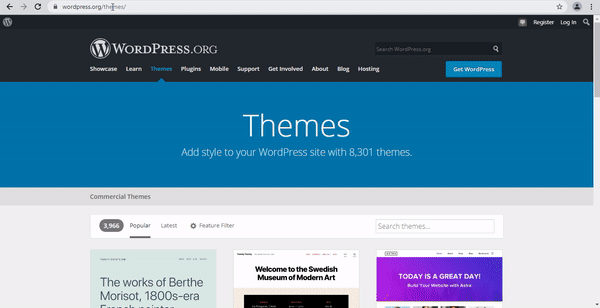WordPress Tips to Improve your Website You Can Use Today
WordPress Tips to Improve your Website You Can Use Today
WordPress Tips to Improve your Website You Can Use Today
Welcome to our series of WordPress Tips to Improve Your Website! Whether you're a seasoned WordPress user or just starting out, these tips are designed to help you enhance the functionality, design, and performance of your website. In this series, we'll be sharing practical and actionable tips that you can implement right away to make a noticeable difference in your WordPress site. From optimizing your site for speed and security to improving user experience and search engine visibility, we've got you covered. So, let's dive in and discover the WordPress tips that will take your website to the next level!
When it comes to building and maintaining a successful website, WordPress is a popular and powerful platform that offers a wide range of customizable features and functionalities. However, to truly maximize the potential of your WordPress website, it's essential to implement effective strategies and techniques that can enhance its performance, optimize user experience, boost search engine visibility, and strengthen security. In this article, we will explore a variety of tips and best practices that you can start implementing today to improve your WordPress website. Whether you are a beginner or an experienced user, these tips will help you take your website to the next level, attract more visitors, and achieve your online goals.
1. Enhancing Website Performance
1.1 Choosing a Fast and Reliable Hosting Provider
When it comes to your website's performance, a reliable hosting provider can make all the difference. Look for a hosting provider that offers fast loading times and minimal downtime. You don't want your visitors to get frustrated waiting for your site to load, so do your research and find a hosting provider that can keep up with your website's demands.
1.2 Optimizing Image Sizes and Formats
Large image files can slow down your website's loading speed. Optimize your images by compressing them without sacrificing too much quality. There are numerous plugins available that can help you with this task, allowing your visitors to enjoy your visually appealing content without the lag.
1.3 Minimizing CSS and JavaScript Files
Having too many CSS and JavaScript files can also slow down your website. Combine and minify these files to reduce the number of server requests and improve loading times. Remember, a snappy website keeps your visitors engaged and happy.
2. Optimizing User Experience
2.1 Designing an Intuitive Navigation Menu
Make it easy for your visitors to navigate your website by designing a simple and intuitive navigation menu. Keep it organized, with clear labels that accurately represent the content within each section. Confusing navigation menus can lead to frustration and a high bounce rate.
2.2 Implementing Clear Call-to-Actions
Guide your visitors towards taking specific actions on your website by using clear and prominent call-to-action buttons. Whether it's signing up for a newsletter, making a purchase, or contacting you, a well-placed call-to-action can significantly improve user experience and conversion rates.
2.3 Improving Page Load Time
Nobody likes waiting for a slow-loading page. Optimize your website's speed by reducing unnecessary plugins, minimizing redirects, and enabling browser caching. These small tweaks can have a big impact on your visitors' experience, keeping them engaged and satisfied.
3. Implementing Effective SEO Strategies
3.1 Conducting Keyword Research
Researching and incorporating relevant keywords into your content can help improve your website's visibility in search engine results. Use keyword research tools to find out what your target audience is searching for and make sure to include those keywords naturally in your content.
3.2 Optimizing Page Titles and Headings
Optimize your page titles and headings by including keywords that accurately describe the content on each page. This not only helps search engines understand your website better but also improves the readability and organization of your content for your visitors.
3.3 Creating SEO-friendly URLs
Crafting SEO-friendly URLs can also contribute to improving your website's visibility in search engine results. Make sure your URLs are descriptive, concise, and include relevant keywords. Avoid using long, unintelligible URLs that can confuse both search engines and users.
4. Strengthening Website Security
4.1 Updating WordPress and Plugins Regularly
Keeping your WordPress and plugins up to date is crucial for maintaining website security. Developers regularly release updates that address vulnerabilities and add new security features. Make a habit of updating your WordPress core and plugins to ensure the security of your website.
4.2 Using Strong Passwords and Two-Factor Authentication
Protect your website from unauthorized access by using strong passwords and implementing two-factor authentication. A strong password should include a combination of letters, numbers, and special characters. Two-factor authentication provides an extra layer of security by requiring an additional verification step before granting access.
4.3 Installing Security Plugins
Adding a security plugin to your WordPress website can help protect it from potential threats. There are many security plugins available that monitor and block suspicious activities, scan for malware, and provide firewall protection. Installing a security plugin is a proactive step towards safeguarding your website.
Remember, improving your WordPress website doesn't have to be complicated or overwhelming. By following these tips, you can enhance your website's performance, optimize the user experience, implement effective SEO strategies, and strengthen its security. Now go forth and create an outstanding website that your visitors will love!
5. Utilizing Responsive Design
In today's mobile-first world, having a responsive website design is a must. This means that your website automatically adjusts its layout and content based on the device it is being viewed on. With WordPress, implementing responsive design is easier than ever.
5.1 Ensuring Mobile-Friendliness
Mobile devices account for a significant portion of website traffic. Therefore, it is crucial to ensure that your WordPress website is mobile-friendly. Choose a responsive theme or use a mobile-friendly plugin to optimize your site for mobile viewing. Your visitors will thank you for providing a seamless browsing experience on their smartphones or tablets.
5.2 Testing and Adjusting Design for Different Devices
Don't just assume that your website looks great on all devices. Take the time to test your site on various devices and screen sizes to ensure that it looks and functions flawlessly. Make any necessary adjustments to the design, such as font size, button placement, or image dimensions, to improve the user experience across different devices.
5.3 Implementing Responsive Images
Images can significantly impact the loading speed of your website, especially on mobile devices. By implementing responsive images in WordPress, you can optimize the loading time without compromising on visual quality. Use plugins or coding techniques that automatically serve appropriately sized images based on the user's device, resulting in a faster and more enjoyable browsing experience.
6. Leveraging WordPress Plugins
WordPress offers a vast array of plugins that can enhance the functionality, performance, and visibility of your website. Here are some essential plugin categories to consider:
6.1 Essential Plugins for Functionality
Plugins like contact forms, backup solutions, and security measures are crucial for any WordPress website. Look for reputable plugins that provide the functionality you need without compromising your site's performance or security.
6.2 Performance-Boosting Plugins
Slow-loading websites frustrate visitors and harm your search engine rankings. Thankfully, there are plugins designed to optimize your website's performance. Plugins that minify CSS and JavaScript files, cache content, and enable lazy loading can significantly improve your site's speed.
6.3 SEO Plugins to Improve Visibility
Search engine optimization (SEO) is vital for driving organic traffic to your website. WordPress offers various plugins that can help optimize your site's content, meta tags, XML sitemaps, and more. These plugins simplify the process of improving your site's visibility in search engine results and attracting more visitors.
7. Creating Engaging Content
Content is king, and creating high-quality, engaging content is crucial for attracting and retaining visitors. Here are some tips to make your content shine:
7.1 Crafting Compelling Headlines
Your headline is the first impression your content makes. Make it attention-grabbing and intriguing to entice readers to click and explore further. Use humor, curiosity, or a promise of value to make your headlines irresistible.
7.2 Incorporating Visual Elements
A wall of text can be overwhelming and discouraging for readers. Break up your content with visual elements like images, videos, infographics, or even GIFs. These visuals not only make your content more visually appealing but also help convey information more effectively.
7.3 Writing Quality and Relevant Content
Quality and relevance should always be your top priorities. Write well-researched, informative, and original content that provides value to your readers. Focus on addressing their pain points, answering their questions, or offering unique insights. Engaging content will keep visitors coming back for more.
8. Maximizing Social Media Integration
Social media is a powerful tool for promoting your website and engaging with your audience. Here are some ways to make the most of social media integration on WordPress:
8.1 Adding Social Sharing Buttons
Make it easy for visitors to share your content by adding social sharing buttons to your posts and pages. This allows readers to spread the word about your website on platforms like Facebook, Twitter, or LinkedIn, potentially reaching a broader audience and driving more traffic.
8.2 Integrating Social Media Feeds
Displaying your social media feeds directly on your website can encourage visitors to connect with you on various platforms. WordPress plugins can help you seamlessly integrate your social media feeds, showcasing your latest posts and updates right on your website.
8.3 Promoting Social Media Profiles
Use WordPress widgets or plugins to promote your social media profiles prominently. Add links or icons to your social media accounts in your website's header, footer, or sidebar. This makes it easy for visitors to discover and follow you on their preferred social platforms, allowing you to build a loyal and engaged community.
By implementing these WordPress tips and techniques, you can significantly enhance your website's performance, user experience, search engine visibility, and security. Remember to regularly update your website, stay up-to-date with the latest WordPress plugins, and continue to provide high-quality and engaging content to your audience. With dedication and consistent effort, your WordPress website will continue to evolve and thrive, helping you achieve your online goals and stand out in the digital landscape.
FAQ
1. Is WordPress suitable for all types of websites?
Yes, WordPress is incredibly versatile and can be used to build various types of websites, including blogs, business websites, e-commerce stores, portfolios, and more. Its vast range of themes, plugins, and customization options make it adaptable to different industries and purposes.
2. Do I need coding knowledge to use WordPress?
No, you don't need coding knowledge to use WordPress. It is designed to be user-friendly, allowing users to create and manage websites without extensive technical skills. However, having basic HTML and CSS knowledge can be beneficial for customizing your website further.
3. How often should I update my WordPress website?
It is recommended to update your WordPress website regularly, including WordPress itself, plugins, and themes. Updates often include bug fixes, security patches, and new features, so staying up-to-date helps ensure the optimal functioning and security of your website. Aim to update at least once a month or whenever new updates are available.
4. Can I switch my existing website to WordPress?
Yes, it is possible to migrate your existing website to WordPress. There are various migration tools and services available that can assist you in transferring your content and design elements to a WordPress site. However, it is advisable to seek professional assistance or thoroughly research the process to ensure a smooth transition.