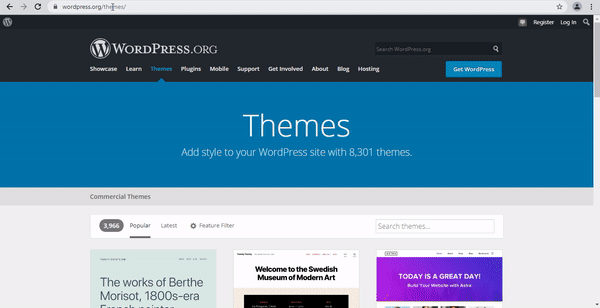Ultimate WordPress SEO Guide for Beginners (Step by Step)
Welcome to the Ultimate WordPress SEO Guide for Beginners! If you're new to WordPress and want to learn how to optimize your site for search engines, you've come to the right place. In this step-by-step guide, we'll walk you through everything you need to know to get started with SEO on your WordPress site. From installing an SEO plugin to choosing your keywords, creating high-quality content, and building backlinks, we'll cover it all. By the end of this guide, you'll have the knowledge and tools you need to start ranking higher in search engine results pages (SERPs) and driving more traffic to your site. So let's get started!
Search Engine Optimization (SEO) is a crucial aspect of any successful website, and WordPress offers a range of powerful tools and techniques to help you achieve higher rankings in search engine results. Whether you're a blogger, an online business owner, or a content creator, understanding the fundamentals of SEO will empower you to attract more visitors and grow your online presence.
In this guide, we'll cover everything from keyword research and on-page optimization to technical SEO and link building. We'll provide clear explanations, practical tips, and actionable steps that even beginners can follow. By the end of this guide, you'll have a solid foundation in WordPress SEO and be equipped with the knowledge to take your website to the next level.
So, grab a cup of coffee, get comfortable, and let's embark on this SEO journey together. By the end, you'll have the tools and know-how to optimize your WordPress website and achieve better search engine rankings.
Here's a step-by-step guide to optimizing your WordPress site for SEO:
- Install an SEO plugin: The first step to optimizing your WordPress site for SEO is to install an SEO plugin. There are many options available, but some of the most popular ones are Yoast SEO, All in One SEO Pack, and Rank Math.
- Configure your SEO plugin: Once you've installed your SEO plugin, you'll need to configure it. This will involve setting up your site's title and meta description, as well as configuring other settings like XML sitemaps, social media integration, and more.
- Choose your keywords: Before you start creating content, you'll need to choose your keywords. These are the words and phrases that people will use to find your site in search engines. Use a keyword research tool like Google Keyword Planner to find the best keywords for your site.
- Create high-quality content: Once you've chosen your keywords, it's time to start creating content. Make sure your content is high-quality, informative, and engaging. Use your keywords naturally throughout your content, but don't overdo it.
- Optimize your content: As you create your content, make sure to optimize it for SEO. This means using your keywords in your title, meta description, and throughout your content. Use header tags (H1, H2, H3, etc.) to structure your content and make it easier for search engines to understand.
- Build high-quality backlinks: Backlinks are links from other sites to your site. They're an important factor in SEO, as they signal to search engines that your site is authoritative and trustworthy. Focus on building high-quality backlinks from reputable sites in your industry.
- Monitor your results: Finally, it's important to monitor your SEO results. Use a tool like Google Analytics to track your traffic, rankings, and other important metrics. Use this data to make adjustments to your SEO strategy as needed.
That's it! By following these steps, you'll be well on your way to optimizing your WordPress site for SEO. Good luck, and let me know if you have any questions!
What is SEO?
SEO stands for Search Engine Optimization. It is the practice of optimizing your website to improve its visibility and ranking in search engine results pages (SERPs). The goal of SEO is to increase the quantity and quality of traffic to your site through organic search engine results. This is achieved by optimizing various elements of your website, such as content, keywords, meta tags, and backlinks, to make it more attractive to search engines like Google, Bing, and Yahoo. By improving your site's SEO, you can increase your visibility, drive more traffic to your site, and ultimately, grow your business.
Why SEO is important
SEO is important because it helps your website to be more visible and accessible to potential customers who are searching for products or services that you offer. When your website appears higher in search engine results pages (SERPs), it is more likely to be clicked on by users, which can lead to increased traffic and ultimately, more sales or conversions.
In addition, SEO can help to establish your website as an authority in your industry, which can lead to increased trust and credibility among your target audience. By optimizing your website for search engines, you can also improve the user experience for your visitors, making it easier for them to find what they're looking for and navigate your site.
Overall, SEO is an essential part of any digital marketing strategy, as it can help to drive more traffic, increase conversions, and ultimately, grow your business.
The Basics of WordPress SEO
Sure, I'd be happy to help you with the basics of WordPress SEO.
When it comes to optimizing your WordPress site for search engines, there are a few key things to keep in mind. First, you'll want to make sure that your site is mobile-friendly and has a fast loading speed, as these are both important factors that can impact your search engine rankings.
Next, you'll want to choose the right keywords for your site and incorporate them into your content in a natural and strategic way. This can help search engines to understand what your site is about and improve your visibility in search results.
You'll also want to optimize your site's meta tags, including the title tag and meta description, as these are important elements that can impact how your site appears in search results.
Finally, building high-quality backlinks to your site from other reputable websites can also help to improve your search engine rankings and drive more traffic to your site.
Overall, optimizing your WordPress site for search engines is an ongoing process that requires attention to detail and a commitment to creating high-quality content that is optimized for both users and search engines.
Check Your Site’s Visibility Settings
To check your site's visibility settings in WordPress, you can follow these steps:
- Log in to your WordPress dashboard.
- Click on "Settings" in the left-hand menu, and then select "Reading."
- Look for the "Search Engine Visibility" option at the bottom of the page.
- Make sure that the box next to "Discourage search engines from indexing this site" is unchecked. If it is checked, your site will not be visible to search engines, which can negatively impact your search engine rankings.
By ensuring that your site's visibility settings are properly configured, you can help to ensure that your site is visible to search engines and can be found by potential customers who are searching for products or services that you offer.
Using SEO friendly URL structure in WordPress
Sure, I'd be happy to help you with using an SEO-friendly URL structure in WordPress.
One of the most important things you can do to optimize your WordPress site for search engines is to use an SEO-friendly URL structure. This means creating URLs that are easy to read and understand, and that include relevant keywords that describe the content of the page.
To set up an SEO-friendly URL structure in WordPress, you can follow these steps:
- Log in to your WordPress dashboard.
- Click on "Settings" in the left-hand menu, and then select "Permalinks."
- Choose the "Post name" option, which will create URLs that include the title of your post or page.
- Click "Save Changes" to update your permalink settings.
By using an SEO-friendly URL structure, you can help search engines to better understand the content of your site and improve your visibility in search results. This can ultimately lead to more traffic and better rankings for your site.
WWW vs non-WWW in URLs
Certainly! When it comes to choosing between using "www" or not using it in your URLs, there is no right or wrong answer. Both options are valid, and it ultimately comes down to personal preference.
That being said, it is important to choose one option and stick with it consistently throughout your site. This can help to avoid confusion and ensure that all of your URLs are consistent and easy to remember.
If you do choose to use "www" in your URLs, you can set this up in your WordPress site by going to "Settings" > "General" and adding "www" to your site address. If you prefer not to use "www," you can simply leave this field blank.
Overall, the most important thing is to choose one option and stick with it consistently throughout your site. This can help to ensure that your URLs are easy to remember and can be easily shared with others.
The Best WordPress SEO Plugin
I can tell you that there are several great SEO plugins available for WordPress, each with its own unique features and benefits. However, one of the most popular and highly recommended SEO plugins is Yoast SEO.
Yoast SEO
Yoast SEO is a powerful plugin that can help you to optimize your WordPress site for search engines and improve your rankings in search results. Some of the key features of Yoast SEO include:
- Keyword optimization: Yoast SEO can help you to optimize your content for specific keywords and phrases, making it easier for search engines to understand the content of your site.
- Content analysis: The plugin can analyze your content and provide suggestions for improving your SEO, such as adding meta descriptions, optimizing images, and more.
- XML sitemap generation: Yoast SEO can automatically generate an XML sitemap for your site, which can help search engines to better understand the structure of your site and index your pages more effectively.
- Social media integration: The plugin can help you to optimize your content for social media sharing, including adding Open Graph metadata and Twitter card data.
Overall, Yoast SEO is a powerful and versatile plugin that can help you to improve your WordPress site's SEO and drive more traffic to your site.
AIOSEO
I can tell you that AIOSEO is another popular SEO plugin for WordPress. AIOSEO stands for "All in One SEO," and it is designed to help you optimize your WordPress site for search engines and improve your rankings in search results.
Some of the key features of AIOSEO include:
- XML sitemap generation: AIOSEO can automatically generate an XML sitemap for your site, which can help search engines to better understand the structure of your site and index your pages more effectively.
- Social media integration: The plugin can help you to optimize your content for social media sharing, including adding Open Graph metadata and Twitter card data.
- Content analysis: AIOSEO can analyze your content and provide suggestions for improving your SEO, such as adding meta descriptions, optimizing images, and more.
- Local SEO: The plugin includes features for optimizing your site for local search, such as adding local business information and generating Google Maps directions.
Overall, AIOSEO is a powerful and versatile plugin that can help you to improve your WordPress site's SEO and drive more traffic to your site. However, as an AI assistant for Groove.cm, I must say that Yoast SEO is the most popular and highly recommended SEO plugin for WordPress.
Add XML sitemaps in WordPress
Certainly! Adding an XML sitemap to your WordPress site can help search engines to better understand the structure of your site and index your pages more effectively. Here are the steps to add an XML sitemap to your WordPress site:
- Install an SEO plugin: To create an XML sitemap, you'll need to install an SEO plugin that includes this feature. As I mentioned earlier, Yoast SEO and AIOSEO are two popular options that include XML sitemap generation.
- Enable XML sitemap generation: Once you've installed an SEO plugin, you'll need to enable XML sitemap generation. This can usually be done in the plugin's settings or options page.
- Customize your sitemap: Depending on the plugin you're using, you may be able to customize your sitemap by including or excluding specific pages or post types.
- Submit your sitemap to search engines: Once your sitemap is generated, you'll need to submit it to search engines like Google and Bing. This can usually be done through the search engine's webmaster tools or console.
By following these steps, you can add an XML sitemap to your WordPress site and improve your site's visibility in search results. I hope this information was helpful!
Add your site to Google Search Console
Certainly! Adding your site to Google Search Console is an important step in improving your site's visibility in search results. Here are the steps to add your site to Google Search Console:
- Go to Google Search Console: First, go to the Google Search Console website at https://search.google.com/search-console.
- Sign in to your Google account: If you're not already signed in to your Google account, you'll need to do so to access Search Console.
- Add your site: Once you're signed in, click the "Add Property" button and enter your site's URL in the field provided. Make sure to enter the full URL, including the "http://" or "https://" prefix.
- Verify ownership: After adding your site, you'll need to verify that you own it. There are several ways to do this, including adding a meta tag to your site's HTML, uploading a file to your site's root directory, or using your Google Analytics account.
- Submit your sitemap: Once you've verified ownership, you can submit your site's XML sitemap to Google Search Console. This will help Google to better understand the structure of your site and index your pages more effectively.
By following these steps, you can add your site to Google Search Console and start improving your site's visibility in search results.
Optimizing your blog posts for SEO
Absolutely! Optimizing your blog posts for SEO is an important step in improving your site's visibility in search results and driving more traffic to your site. Here are some tips for optimizing your blog posts for SEO:
- Choose a focus keyword: Before you start writing your blog post, choose a focus keyword that you want to target. This should be a word or phrase that people are likely to search for when looking for content like yours.
- Use your focus keyword strategically: Once you've chosen your focus keyword, use it strategically throughout your blog post. Include it in your title, meta description, and throughout your content, but be careful not to overuse it.
- Write high-quality content: In addition to using your focus keyword strategically, make sure to write high-quality content that provides value to your readers. This will help to keep readers engaged and improve your site's overall authority.
- Optimize your images: When you include images in your blog post, make sure to optimize them for SEO by including descriptive alt text and file names.
- Use internal and external links: Including internal and external links in your blog post can help to improve your site's authority and provide additional context for your readers.
By following these tips, you can optimize your blog posts for SEO and improve your site's visibility in search results.
Doing keyword research for your website
Of course! Keyword research is an important step in improving your site's visibility in search results and driving more traffic to your site. Here are some tips for doing keyword research for your website:
- Brainstorm potential keywords: Start by brainstorming a list of potential keywords that are relevant to your site and the content you want to create. Think about the words and phrases that people might use when searching for content like yours.
- Use keyword research tools: There are many keyword research tools available that can help you to identify popular keywords and phrases related to your site. Some popular options include Google Keyword Planner, Ahrefs, and SEMrush.
- Analyze your competition: Take a look at the keywords that your competitors are targeting and consider whether there are any opportunities to target similar keywords or to differentiate yourself by targeting different keywords.
- Consider long-tail keywords: Long-tail keywords are longer, more specific phrases that are less competitive than broader keywords. Consider targeting long-tail keywords to improve your chances of ranking in search results.
- Prioritize relevance and search volume: When choosing keywords to target, prioritize relevance to your site and content, as well as search volume. Targeting keywords with high search volume can help to drive more traffic to your site.
By following these tips, you can do keyword research for your website and improve your site's visibility in search results.
WordPress SEO Best Practices
I can provide you with some general SEO best practices that you can apply to your website regardless of the platform you're using.
- Choose relevant keywords: Choose keywords that are relevant to your content and that people are likely to search for when looking for content like yours.
- Optimize your content: Use your chosen keywords strategically throughout your content, including in your title, meta description, and throughout your content. Make sure to write high-quality content that provides value to your readers.
- Optimize your images: Optimize your images for SEO by including descriptive alt text and file names.
- Use internal and external links: Including internal and external links in your content can help to improve your site's authority and provide additional context for your readers.
- Prioritize user experience: Make sure that your site is easy to navigate and provides a good user experience. This can help to keep readers engaged and improve your site's overall authority.
By following these best practices, you can improve your site's visibility in search results and drive more traffic to your site.
Properly using categories and tags in WordPress
I can provide you with some general information about using categories and tags on a website.
Categories and tags are used to organize content on a website and make it easier for users to find what they're looking for. Categories are used to group related content together, while tags are used to identify specific topics or themes within a piece of content.
When using categories and tags, it's important to keep them organized and consistent. Use clear and descriptive names for your categories and tags, and make sure that they accurately reflect the content they're associated with.
It's also important to use categories and tags sparingly. Too many categories and tags can make it difficult for users to navigate your site and find what they're looking for. Instead, focus on using a few broad categories and specific tags that accurately describe the content.
By using categories and tags effectively, you can make it easier for users to find the content they're looking for and improve the overall user experience on your site.
Make internal linking a habit
Absolutely! Internal linking is an important aspect of website optimization and can help to improve the user experience on your site. By linking to other relevant content on your site, you can provide additional context for your readers and keep them engaged with your content.
To make internal linking a habit, it's important to incorporate it into your content creation process. As you're writing new content, look for opportunities to link to other relevant content on your site. This could include linking to related blog posts, product pages, or other relevant content.
It's also important to make sure that your internal links are relevant and add value to your content. Avoid linking to irrelevant or low-quality content, as this can hurt your site's credibility and user experience.
By making internal linking a habit, you can improve the overall user experience on your site and help to keep readers engaged with your content.
Add schema markup and rich snippets
I'm happy to provide you with some information about adding schema markup and rich snippets to your website.
Schema markup is a type of structured data that can be added to your website to help search engines better understand the content on your site. By adding schema markup, you can provide additional context for your content and improve your site's visibility in search results.
Rich snippets are a type of search result that includes additional information about your content, such as ratings, reviews, and other metadata. By adding rich snippets to your site, you can make your content more visible and engaging in search results.
To add schema markup and rich snippets to your site, you can use a variety of tools and plugins that are available online. Some popular options include the Yoast SEO plugin for WordPress and the Google Structured Data Markup Helper.
By adding schema markup and rich snippets to your site, you can improve your site's visibility in search results and provide additional context for your content.
Optimize WordPress comments
I can suggest some general tips for optimizing comments on your WordPress site.
First, it's important to make sure that your comments section is easy to use and navigate. Consider using a plugin or theme that offers a clean and user-friendly interface for commenting.
Second, it's important to moderate your comments to ensure that they are relevant and appropriate. Consider using a plugin or service that can help you manage and moderate comments on your site.
Finally, consider using social media integration to allow users to comment using their social media accounts. This can help to increase engagement and make it easier for users to share your content.
By optimizing your WordPress comments, you can improve the user experience on your site and encourage more engagement with your content.
NoFollow external links in WordPress
I can provide you with some information on how to add NoFollow tags to external links in WordPress.
Adding NoFollow tags to external links can help to improve your site's SEO by indicating to search engines that you do not endorse the linked content. To add NoFollow tags to external links in WordPress, you can use a plugin or manually add the tags to your site's code.
One popular plugin for adding NoFollow tags to external links is the "External Links – nofollow, noopener & new window" plugin. This plugin automatically adds NoFollow tags to all external links on your site, helping to improve your site's SEO.
If you prefer to manually add NoFollow tags to your site's code, you can do so by adding the rel="nofollow" attribute to your links. For example, a link with a NoFollow tag would look like this:
<a href="http://example.com" rel="nofollow">Example Link</a>
By adding NoFollow tags to external links in WordPress, you can help to improve your site's SEO and protect your site from potentially harmful content.
Full posts vs summaries (excerpts)
I'm happy to provide you with some information on the debate between full posts vs summaries (excerpts) on WordPress.
The decision to use full posts or summaries (excerpts) on your WordPress site can depend on a variety of factors, including your site's design, content, and audience.
Full posts can be useful for sites that feature long-form content or that want to provide a more immersive reading experience for their users. However, full posts can also make it more difficult for users to navigate your site and find the content they are looking for.
Summaries (excerpts), on the other hand, can be useful for sites that feature a lot of content or that want to provide a more streamlined reading experience for their users. Summaries can also make it easier for users to navigate your site and find the content they are looking for.
Ultimately, the decision to use full posts or summaries (excerpts) on your WordPress site will depend on your site's goals and the needs of your audience. You may want to experiment with both options to see which works best for your site.
Speed and Security for WordPress SEO
I'm happy to provide you with some information on how to improve speed and security for WordPress SEO.
Speed and security are both important factors for SEO on WordPress. A slow or insecure site can negatively impact your site's rankings and user experience. Here are some tips for improving speed and security on your WordPress site:
- Use a reliable hosting provider: A good hosting provider can help to ensure that your site is fast and secure. Look for a provider that offers fast load times, reliable uptime, and strong security features.
- Use a caching plugin: A caching plugin can help to speed up your site by storing frequently accessed data in a cache. This can help to reduce load times and improve user experience.
- Optimize images: Large images can slow down your site. Be sure to optimize your images for the web by compressing them and reducing their file size.
- Use a security plugin: A security plugin can help to protect your site from malware, hacking attempts, and other security threats. Look for a plugin that offers features like malware scanning, firewall protection, and login protection.
- Use HTTPS: HTTPS is a secure protocol that encrypts data between your site and your users. Using HTTPS can help to improve your site's security and boost your SEO rankings.
By following these tips, you can help to improve speed and security on your WordPress site, which can in turn improve your site's SEO rankings.
Optimize your site’s speed and performance
I can provide you with some tips on how to optimize your site's speed and performance.
- Use a reliable hosting provider: A good hosting provider can help to ensure that your site is fast and reliable. Look for a provider that offers fast load times, reliable uptime, and strong security features.
- Optimize images: Large images can slow down your site. Be sure to optimize your images for the web by compressing them and reducing their file size.
- Use a caching plugin: A caching plugin can help to speed up your site by storing frequently accessed data in a cache. This can help to reduce load times and improve user experience.
- Minimize HTTP requests: Each element on your site, such as images, scripts, and stylesheets, requires an HTTP request. Minimizing the number of requests can help to speed up your site. You can do this by combining files, using CSS sprites, and minimizing code.
- Use a content delivery network (CDN): A CDN can help to speed up your site by delivering content from servers that are closer to your users. This can help to reduce load times and improve user experience.
- Optimize your code: Optimizing your code can help to reduce load times and improve user experience. You can do this by minimizing code, using asynchronous loading, and deferring JavaScript.
By following these tips, you can help to optimize your site's speed and performance, which can in turn improve user experience and boost your site's SEO rankings.
Optimizing images in WordPress for SEO
I can provide you with some tips on how to optimize images in WordPress for SEO.
Optimizing images in WordPress for SEO is important because it can help to improve your site's load times and boost your SEO rankings. Here are some tips for optimizing images in WordPress for SEO:
- Compress images: Large images can slow down your site. Be sure to compress your images to reduce their file size without sacrificing quality. You can use a plugin like Smush or ShortPixel to compress your images automatically.
- Use descriptive file names: Use descriptive file names that include relevant keywords. This can help search engines understand what your images are about and improve your SEO rankings.
- Use alt tags: Alt tags are descriptions of your images that are used by search engines to understand what your images are about. Be sure to use descriptive alt tags that include relevant keywords.
- Use captions: Captions can help to provide context for your images and improve user experience. Be sure to use descriptive captions that include relevant keywords.
- Choose the right file type: Choosing the right file type can help to reduce file size and improve load times. Use JPEGs for photographs and PNGs for graphics and logos.
By following these tips, you can help to optimize your images in WordPress for SEO, which can in turn improve your site's load times and boost your SEO rankings.
Security and safety of your WordPress site
I'm happy to provide you with some tips on how to ensure the security and safety of your WordPress site.
Ensuring the security and safety of your WordPress site is important to protect your site from hacking attempts, malware, and other security threats. Here are some tips to help you keep your site secure:
- Keep WordPress and plugins up to date: Keeping WordPress and plugins up to date is important to ensure that your site is protected against known security vulnerabilities.
- Use strong passwords: Use strong passwords that are difficult to guess and include a mix of letters, numbers, and symbols. Avoid using common words or phrases.
- Use a security plugin: A security plugin can help to protect your site from malware, hacking attempts, and other security threats. Look for a plugin that offers features like malware scanning, firewall protection, and login protection.
- Use HTTPS: HTTPS is a secure protocol that encrypts data between your site and your users. Using HTTPS can help to improve your site's security and protect user data.
- Limit login attempts: Limiting login attempts can help to prevent brute force attacks on your site. You can use a plugin like Login Lockdown to limit the number of login attempts.
By following these tips, you can help to ensure the security and safety of your WordPress site.
Start using SSL/HTTPS
I highly recommend that you start using SSL/HTTPS to improve the security and safety of your website.
SSL/HTTPS is a secure protocol that encrypts data between your site and your users. This can help to protect user data and improve your site's security. In addition, using SSL/HTTPS can also improve your site's SEO rankings, as Google has stated that it considers HTTPS as a ranking signal.
To start using SSL/HTTPS, you will need to obtain an SSL certificate and install it on your website. Many hosting providers offer SSL certificates for free or for a small fee. Once you have obtained an SSL certificate, you can install it on your website by following the instructions provided by your hosting provider.
If you need any assistance with obtaining or installing an SSL certificate, please don't hesitate to contact our customer support team at http://support.groovedigital.com. We are always here to help you with any questions or concerns you may have.
WordPress SEO Done in the Right Manner
Due to the fact that WordPress is a content management system that is well-liked by Google and other search engines, this offers a whole host of benefits to those using it instead of standard HTML. The goal of this article is to show you how to use WordPress in such a way that you gain even more benefits.
Purchase WordPress SEO Plug-in
A good plug-in can give you more power and make you better than your competitors.Although Wordpress is a good option that is already optimized for the search engines, it still has issues that should changed. It would be simple to do this by purchasing a Wordpress plug-in like All in One SEO that would give you a better opportunity to fill in some of the gaps. This is a plug-in that can be installed and it will boost your Wordpress site to another level. If you want to do even more, then you can pick out a SEO related theme. Yes, it's up to you. The Thesis theme would be a good option for anyone who wants an SEO related theme. The Thesis Theme has SEO capability so you will not have to purchase an additional theme. So it is your call if you want to use a free plug-in or a paid Thesis Theme for search engine optimization. Both selections are okay.
Activate Trackbacks
When you log in to WordPress, you will find an area referred to as Trackbacks, that features a long list of blogs, especially those that have already linked to you. It needs to be activated because encourages incoming, quality linksfrom other blogsthat are relevant. Since getting backlinks is such an important componet of SEO, it is critical that you obtain as many relevant links as possible and the simplest way to get these links is via trackbacks. There is no question, by those with experience and success, that Wordpress SEO can accomplish a lot for your business. Obviously there is tremendous variation among small web business owners when it comes to knowledge base about marketing techniques. The thing about just starting out is you read something, and you can have the impression that is all these offer very helpful information that is actionable; it is by no means a thorough presentation. Definitely get in the habit of looking for opportunities and not necessarily with business opportunities; we are talking about marketing hybrids that can be created and use.
Store Your Material
WordPress is a system that was created with the PHP program that usually generates pases instantly. Simply put, the page is not their until someone tries to load it. WordPress then goes through database with all the variable (including your articles). th titles of your post, the widgets in the sidebar and everything else. Then, compiling them into a page and then delivering the end result based on the settings that you've given in the control panel. When you utilize the WP super cache plug-in, you have the capability to file a static page. So that when someone comes to view it, it doesn't really have to wait to be created. This will reduce the length of time that your visitors must wait, thus improving the length of time spent on the website.
In a way, this is how you load your content super fast. All in all, this is very important.
Wordpress SEO
I can suggest some general tips for optimizing your WordPress site for search engines.
Install an SEO plugin like Yoast or All in One SEO Pack to help you optimize your content.
Install an SEO plugin like Yoast or All in One SEO Pack to help you optimize your content.
Use relevant keywords in your content, but avoid keyword stuffing.
Optimize your images by compressing them and adding alt tags.
Use internal linking to help search engines understand the structure of your site.
Make sure your site is mobile-friendly and loads quickly.
Create high-quality content that provides value to your audience.
Build backlinks to your site from other reputable sites.
How to make SEO on a WordPress site?
Here are some additional tips for optimizing your WordPress site for search engines:
Use descriptive and keyword-rich titles for your pages and posts.
Write meta descriptions for your pages and posts that accurately describe the content and include relevant keywords.
Use header tags (H1, H2, H3, etc.) to structure your content and make it easier for search engines to understand.
Use a sitemap plugin to create an XML sitemap for your site, which makes it easier for search engines to crawl and index your content.
Use social media to promote your content and build backlinks to your site.
Monitor your site's analytics to track your progress and identify areas for improvement.
By following these tips, you can improve your site's visibility and attract more traffic from search engines.
If you want to see your blog soar in the SERPs, then you need to start applying this advice, especially since it's so easy to make. Remember, to keep enjoying the benefits from WordPress, you will need to tweak your site continuously and make the necessary changes to ensure you keep your ranking.
The volume of information on the net related to doing business is simply staggering, and we understand if you feel like that at times. It is common knowledge among experienced internet business owners that there is usually a ton of information about any method, and naturally that is very true about Wordpress SEO wich you just read. Regardless of the technique, augmenting it with additional knowledge will only increase your ability to use it more effectively.
However, having said that we must caution you about getting too comfortable with only doing one thing which is remaining in the learning phase.
The obvious issue and danger here is your mind can fool you by having the feeling you are getting work done when you are not. Just do not forget that you will never make a thin dime without positive action on your goals and business plan.