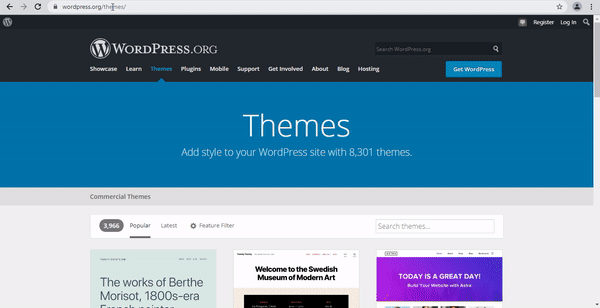Maximize Your Website's Potential: Top Tips for Optimizing Your WordPress Site
Optimizing your WordPress website is essential for improving its performance, user experience, and search engine rankings. In this post, we'll cover some of the key steps you can take to optimize your WordPress website and get the most out of it.
Having the most stylish and the most beautiful website in the world doesn’t mean a thing if you’re the only one who visits it. You don’t want to be all alone admiring your website. Of course, you can pay for traffic by advertising on social media or other platforms. But, would you really want to pay thousands of dollars in advertising fees when you can get highly qualified and FREE traffic from Google? Probably not.
This is why search engine optimization or SEO is so important for online businesses. You may be a blogger, an affiliate marketer, or an online store owner, and I think you’ll agree with me when I say that search engine traffic is the best source of traffic.
Here are a few ways you can optimize your website for search engine traffic:
1. Use a fast-loading theme
A lightweight theme can help speed up your site by reducing the amount of code that needs to be loaded.
There are thousands of themes to choose from in WordPress.org. However, most of them will be slow. Google loves fast-loading sites, and you’d hate to find out your theme is causing your site to load slowly on people’s computers.
Some popular lightweight themes for WordPress include Astra and GeneratePress.
2. Add a sitemap
Help search engines crawl your website content faster so they can add it to their database. The earlier your content gets crawled, the faster you can get your site to appear on search engine pages.
3. Install a caching plugin
A caching plugin can help speed up your website by caching your pages and serving them to visitors more quickly.
There are a number of free caching plugins you can choose from. How it normally works is that it will generate a static HTML file of your web pages. This means that your web server will no longer have to serve up all your website files to each visitor. The static HTML files are lightweight, and this makes your site load faster on your visitor’s browser.
Some popular caching plugins for WordPress include WP Super Cache and W3 Total Cache.
A caching plugin can help speed up your site by storing a static version of your site's pages and serving them to visitors instead of generating them on the fly.
4. Use human-readable permalinks
WordPress gives you a few options for how you want your permalinks to appear. The SEO-friendly format recommended by search engines are those that make it easy for people (and search engines) to understand what your content is about. The most common format used by SEO-optimized websites is the post-name permalink format.
5. Install a good SEO plugin
Yoast and All In One SEO Pack are two of the most popular SEO plugins. Choose which one you’d like to install, configure it properly, and you’ll have a nice SEO-optimized website soon.
6. Choose a fast and reliable hosting provider
Your hosting provider plays a big role in your site's performance. Choose a fast hosting provider to help ensure your site loads quickly.
Your website's hosting provider plays a crucial role in its speed and reliability. Make sure to choose a hosting provider that offers fast loading times, reliable uptime, and good customer support. Some popular hosting providers for WordPress include Bluehost, SiteGround, and WP Engine.
7. Use a lightweight and optimized theme
Your website's theme can also impact its speed and performance. Choose a lightweight and optimized theme that is designed for speed and performance.
8. Optimize your images
Use an image optimization plugin to compress your images without sacrificing quality.
Large and unoptimized images can slow down your website's loading times. Use an image optimization plugin to compress and optimize your images for the web.
You can use a plugin like Smush to compress your images without losing quality. This will help reduce the file size of your images, which in turn will help your pages load faster.
9. Minimize your plugins
While plugins can add functionality to your website, they can also slow it down. Minimize the number of plugins you use and make sure to only use plugins that are essential to your website's functionality.
Minimize the number of plugins you use and make sure they are all up to date. Delete any plugins that you are not using.
10. Optimize your content for SEO
Optimizing your content for search engines can help improve your website's visibility and rankings. Use a plugin like Yoast SEO to optimize your content for SEO.
11. Minimize HTTP requests
Each file on your site requires an HTTP request. Minimize the number of files by combining CSS and JavaScript files.
Each time a visitor loads your site, their browser sends a request for each file on your site. Minimizing the number of requests can help speed up your site.
12. Use a content delivery network (CDN)
A CDN can help speed up your site by serving your site's files from servers located closer to your visitors.
Some popular CDNs for WordPress include Cloudflare and MaxCDN.
13. Optimize your database
Over time, your site's database can become cluttered with unnecessary data. Use a plugin to optimize your database and remove any unnecessary data, which can slow down your site. Use a plugin like WP-Optimize to clean up your database and optimize its performance.
14. Disable unnecessary plugins
Each plugin you install on your site adds additional code that needs to be loaded. Disable any plugins that you're not using to help speed up your site.
15. Enable Gzip compression
Gzip compression can help reduce the size of your files, which in turn can help your pages load faster. You can enable Gzip compression by adding some code to your .htaccess file.
Gzip compression can help reduce the size of your site's files, which can help speed up your site.
16. Use a lazy loading plugin
A lazy loading plugin can help speed up your site by only loading images and videos when they are needed. This can help reduce the amount of time it takes for your pages to load.
17. Use a CDN for your images
If you have a lot of images on your site, you can speed it up by using a CDN specifically for your images. This will help reduce the load on your server and improve the speed of your site.
By following these steps, you can optimize your WordPress website for speed, performance, and SEO. And with the help of Groove's suite of powerful tools and apps, you can take your website to the next level and achieve even greater success online.
Why should you speed up WordPress?
Speeding up WordPress is important for several reasons. First, a faster website provides a better user experience for your visitors. People are more likely to stay on your site and engage with your content if it loads quickly. Second, site speed is a ranking factor for search engines like Google. A faster website can help improve your search engine rankings, which can lead to more traffic and ultimately more revenue. Finally, a faster website can help reduce your bounce rate and increase conversions. If your site is slow, people are more likely to leave without taking any action. By speeding up your site, you can improve your chances of converting visitors into customers.