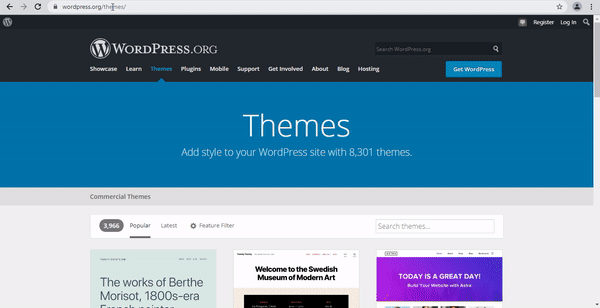How to Secure Wordpress Website from Hackers-Essential Steps
As a website owner, one of your top priorities should be keeping your site secure from hackers and other malicious actors. Unfortunately, WordPress sites are a common target for cyber attacks, due to their popularity and the wide range of plugins and themes available. But don't worry - there are steps you can take to secure your WordPress website and protect your data and your users. In this post, we'll walk you through some best practices for securing your WordPress site, from choosing a secure hosting provider to implementing strong passwords and two-factor authentication. So if you're ready to take your site's security to the next level, read on!
How to Secure your Wordpress Site
Hackers and bots are two of the biggest threats against WordPress websites. If you don’t take proactive measures to protect your site, then you can lose everything - your website files, your email list, your income, everything! If you want to avoid this scenario at all cost, then read this article.
You are here because you want to know How to Secure Wordpress Website
Here are some basic measures you can follow to protect your site:
1. Make sure your version of WordPress is up to date
WordPress gets updated pretty regularly, and they do this for a good reason. With the sheer number of automated attacks carried out on WordPress websites daily, it’s important that the software is frequently updated to stop hackers, bots, and botnets in their tracks. If you don’t update your software, then it’s like you’re sending an invitation to hackers telling them to exploit the vulnerabilities in your non-updated software.
2. Update your themes and plugins
Just like your core WordPress software, themes and plugins get updated from time to time as well. This is important so that these themes and plugins remain compatible with the latest version of WordPress. Also, if you don’t update, chances are hackers and bots will find something to exploit so they can access your site.
3. Backup your website regularly
For your peace of mind, it’s best to back up your website regularly. There are several plugins you can choose from on the WordPress.org Plugin Directory that offers automated daily backups. More importantly, you’d want to consider using a plugin that offers a 1-click restore feature. Even if your website gets hacked, you can still restore your site easily.
4. Use a strong and hard-to-guess username and password
You don’t want to use the old ‘admin’ username and password combination. That’s the first thing bots guess when they attack a site. You’re practically giving them free access to your site! For better security, you should use a combination of letters, numbers, and symbols. Keep your login details in a secure location, or you can use a password manager to help keep your details safe.
5. Hire a WordPress security expert
Plugins can only do so much. In the end, bots are programmed by human hackers who can make these nasty pieces of computer code as sophisticated as they need to be. A human WordPress security expert is your best bet if you want to keep your site safe. They’ll come at a cost though so keep this in mind if you truly want to keep your WordPress site safe.
Securing your WordPress website is crucial to protect it from potential threats and keep your data safe. Here are some steps you can take to secure your WordPress website:
- Keep WordPress and plugins up to date: Make sure you're running the latest version of WordPress and all your plugins are up to date. This will ensure that any security vulnerabilities are patched.
- Use strong passwords: Use strong passwords for all your user accounts, including your WordPress admin account. Avoid using common words or phrases and use a combination of letters, numbers, and symbols.
- Limit login attempts: Limit the number of login attempts to your WordPress site to prevent brute force attacks. You can use a plugin like Login Lockdown to limit login attempts.
- Use SSL: Use SSL to encrypt data transmitted between your website and users' browsers. This will protect sensitive information like login credentials and payment details.
- Use security plugins: Use security plugins like Wordfence or Sucuri to scan your website for malware and other security threats.
- Disable file editing: Disable file editing in WordPress to prevent hackers from modifying your site's code. You can do this by adding the following code to your wp-config.php file:
define('DISALLOW_FILE_EDIT', true);
- Backup your website regularly: Backup your website regularly to ensure that you can restore it in case of a security breach or other issues.
By following these steps, you can significantly improve the security of your WordPress website.
How to Secure Wordpress Website: Common Asked Questions
Here are some common questions and their answers about securing a WordPress website:
- What are some common security threats to WordPress websites? Answer: Some common security threats to WordPress websites include brute force attacks, malware infections, SQL injections, and cross-site scripting (XSS) attacks.
- How can I prevent brute force attacks on my WordPress website? Answer: You can prevent brute force attacks on your WordPress website by limiting login attempts, using strong passwords, and using a plugin like Wordfence or Login Lockdown.
- How can I protect my WordPress website from malware infections? Answer: You can protect your WordPress website from malware infections by keeping WordPress and plugins up to date, using a security plugin like Wordfence or Sucuri, and scanning your website regularly for malware.
- What is SSL and how can it help secure my WordPress website? Answer: SSL (Secure Sockets Layer) is a security protocol that encrypts data transmitted between your website and users' browsers. It can help secure your WordPress website by protecting sensitive information like login credentials and payment details.
- How can I backup my WordPress website? Answer: You can backup your WordPress website using a plugin like UpdraftPlus or by manually backing up your website files and database.
- How can I secure my WordPress website against SQL injections? Answer: You can secure your WordPress website against SQL injections by using prepared statements or parameterized queries in your code, and by using a security plugin like Wordfence or Sucuri.
- How can I prevent cross-site scripting (XSS) attacks on my WordPress website? Answer: You can prevent cross-site scripting (XSS) attacks on your WordPress website by sanitizing user input, using a security plugin like Wordfence or Sucuri, and keeping WordPress and plugins up to date.
I hope this helps! If you have any other questions or concerns, feel free to contact us.