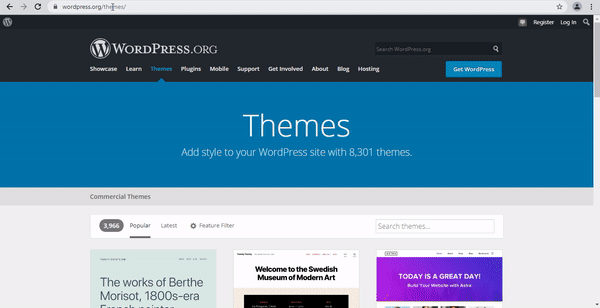Unlock the Power of Your Sales Funnel: A Step-by-Step Guide on How to Create a High-Converting Sales Page
Easy Steps To Create The Perfect Sales Page On Your WordPress Website
What is a sale page?
A sales page is a web page that is designed to persuade visitors to take a specific action, such as making a purchase or signing up for a service. The goal of a sales page is to convert visitors into customers by providing them with information about a product or service and highlighting its benefits. A sales page typically includes a call-to-action, such as a button or form, that encourages visitors to take the desired action. Sales pages can be used for a variety of purposes, such as promoting a new product, launching a webinar, or selling an ebook.
What is a conversion?
Great question! In the context of online marketing, a conversion is when a visitor to your website takes a desired action, such as making a purchase, filling out a form, or signing up for a newsletter. The goal of online marketing is to drive conversions by attracting visitors to your website and persuading them to take the desired action. By tracking conversions, you can measure the effectiveness of your marketing campaigns and make data-driven decisions to improve your results.
Sales and leads are the lifeblood of all online businesses. If you’re building your site on WordPress, then you’d be happy to know that creating attractive and high-converting sales pages is relatively easy on this platform. Read on to find out how you can create the perfect sales page on your WordPress site.
How to write a sales page that converts your visitors to happy customers
Great question! Writing a sales page that converts visitors into happy customers can be a challenging task, but with the right approach, it can be done. Here are a few tips to help you write a sales page that converts:
Step 1. Prepare your content
When preparing your content, it’s important to put yourself in your customer’s shoes. Ask yourself ‘why would I buy this product?’ Make your customer see just how useful your product is, and the benefits they’ll get if they purchase it.
Make sure you use words that your audience uses. If you’re targeting an older audience, then you don’t want to use slang terms. Always keep your audience in your mind while you write your sales copy.
Step 2. Upload to your WordPress website
Once you’ve finished writing your content, it’s time to upload it to your website. Don’t forget to also upload your product-related images and videos as these will help your customers in making their decision. Try not to use stock photos. Instead, use real photos so that people can actually see your product in action.
Step 3. Design your sales page
If you’re not sure what the best design for your sales page is, you can go online to look for inspiration. With the help of a drag and drop page builder, building a sales page is even easier. You can easily drag a content module to your desired location. You can change colors and fonts easily, and do all sorts of customizations.
Best of all, you don’t have to imagine what your sales page looks like. These drag and drop page builders are also WYSIWYG (what you see is what you get) editors, so nothing is left to your imagination!
Step 4. Link to your payment processor
The most popular payment processors for online businesses are Stripe and Paypal. You’ll find plenty of plugins that makes integrating a payment processor easy. You just need to choose the best one that suits your needs.
Step 5. Publish your sales page
Now that you’ve got all important elements of your sales page in place, it’s time to publish it and announce it to the world. Don’t forget to check your sales page on the front end, and try buying your product yourself. Make sure there are no errors, and that your customers will have a great buying experience!
Step 6. Determine your target audience and what they need
Before you start creating your sales page, you need to know who you're targeting and what they need. This will help you create a page that speaks directly to their needs and pain points.
Step 7. Write a compelling headline
Your headline is the first thing people will see when they land on your sales page, so it needs to be attention-grabbing and compelling. Make sure it clearly communicates the benefit of your product or service.
Step 8. Create a strong value proposition
Your value proposition is a statement that explains what your product or service does and why it's better than the competition. Make sure it's clear, concise, and compelling.
Step 9. Use persuasive copy
Your sales page copy should be persuasive and focused on the benefits of your product or service. Use bullet points, subheadings, and images to break up the text and make it easy to read.
Step 10. Include social proof
Social proof, such as customer testimonials and case studies, can help build trust and credibility with your audience. Make sure to include social proof on your sales page.
Step 11. Add a clear call-to-action
Your call-to-action (CTA) is the button or link that people click to buy your product or service. Make sure it's clear, prominent, and stands out from the rest of the page.
Step 12. Optimize for conversions
Finally, make sure to optimize your sales page for conversions. This means testing different elements, such as your headline, copy, and CTA, to see what works best.
At Groove.cm, we offer a powerful sales page builder called GroovePages that makes it easy to create high-converting sales pages. If you have any more questions or need any more help, please don't hesitate to ask.
Choose a sales page template
There are many sales page templates available for WordPress, both free and paid. Choose a template that fits your brand and product.
Customize the template:
Once you've chosen a template, customize it to fit your needs. This may include changing the colors, fonts, and images.
Know your audience
Before you start writing your sales page, you need to know who your audience is and what they need. This will help you create a page that speaks directly to their needs and pain points.
Focus on benefits, not features
Your sales page copy should focus on the benefits of your product or service, not just the features. Explain how your product or service will solve your customer's problem or make their life easier.
Identify your unique selling proposition (USP)
What sets your product or service apart from the competition? Your USP should be front and center on your sales page.
Use high-quality images and videos
Visuals can help bring your product or service to life and make it more appealing to your audience. Use high-quality images and videos that showcase your product or service in action.
Large images and videos can slow down your sales page and make it difficult to load on mobile devices. Be sure to optimize your images and videos for the web to ensure that they load quickly and don't slow down your sales page.
Keep it simple
Your sales page should be easy to read and navigate. Avoid clutter and keep the design simple and clean.
Address objections
Your audience may have objections or concerns about your product or service. Address these objections on your sales page and provide solutions to overcome them.
Offer a guarantee
A strong guarantee can help build trust and confidence with your audience. Offer a money-back guarantee or satisfaction guarantee to show that you stand behind your product or service.
Use urgency and scarcity
Urgency and scarcity can help create a sense of urgency and encourage people to take action. Use phrases like "limited time offer" or "only X left in stock" to create urgency and scarcity.
Test and optimize
Finally, make sure to test and optimize your sales page to improve conversions. This means testing different elements, such as your headline, copy, and CTA, to see what works best.
Set up your pricing
When setting up your pricing, it's important to consider the value of your product or service and what your audience is willing to pay. You may also want to consider offering different pricing tiers or payment options to make it more accessible to your audience.
One effective pricing strategy is to offer a limited-time discount or special offer. This can create a sense of urgency and encourage people to take action. You can also offer a money-back guarantee or satisfaction guarantee to help build trust and confidence with your audience.
Another effective strategy is to offer different pricing tiers or payment options. For example, you could offer a basic plan at a lower price point and a premium plan with more advanced features at a higher price point. This can help make your product or service more accessible to a wider audience.
Make it responsive
To make your sales page responsive, you'll want to ensure that it looks great and functions well on a variety of different devices, including desktops, laptops, tablets, and smartphones. This can help ensure that your audience has a positive experience no matter how they access your sales page.
Use a responsive design
This means that your sales page will automatically adjust to fit the screen size of the device that your audience is using. This can help ensure that your sales page looks great and functions well on any device.
Use a mobile-first approach
This means that you design your sales page with mobile devices in mind first, and then work your way up to larger screens. This can help ensure that your sales page looks great and functions well on smaller screens, which are becoming increasingly important as more people access the web on their mobile devices.
Length of your sales page
I can tell you that the length of your sales page can vary depending on your product or service and your target audience. Some sales pages are short and to the point, while others are longer and more detailed.
In general, it's important to strike a balance between providing enough information to persuade your audience to take action, while also keeping your sales page concise and easy to read. You don't want to overwhelm your audience with too much information, but you also don't want to leave them with unanswered questions or doubts.
Automate your sales funnel
I can tell you that automating your sales funnel is a great way to save time and increase conversions.
By automating your sales funnel, you can set up a series of automated emails, follow-up messages, and other marketing campaigns that are triggered based on your audience's behavior and actions. This can help ensure that your audience receives the right message at the right time, which can help increase conversions and drive more sales.
Make it easy to take action
Finally, make it as easy as possible for visitors to take the desired action. Use clear and prominent calls-to-action, such as buttons or forms, and make the process as simple as possible. The easier it is to take action, the more likely visitors are to convert.
Conclusion
By following these tips and using the tools and features available at Groove.cm, you can create a responsive sales page that looks great and functions well on any device. If you have any more questions or need any more help, please don't hesitate to ask.
How to Create a Sales Page Common Asked Questions
I can tell you that some common questions about how to create a sales page include:
- How do I choose the right template for my sales page? Answer: At Groove.cm, we offer a range of customizable sales page templates that are optimized for conversions. To choose the right template for your sales page, consider your audience, your product or service, and your branding. Once you find a template that you like, you can customize it using our drag-and-drop page builder and add your own content, images, and branding.
- How do I write effective copy for my sales page? Answer: To write effective copy for your sales page, focus on your audience's pain points and how your product or service can solve them. Use clear and concise language, and highlight the benefits of your product or service. Use persuasive language and include social proof, such as customer testimonials, to build trust and credibility.
- How do I design a high-converting sales page? Answer: To design a high-converting sales page, focus on simplicity and clarity. Use a clean and uncluttered design, with a clear and prominent call-to-action. Use contrasting colors to make your call-to-action stand out, and use images and videos to showcase your product or service. Make sure your page is mobile-friendly and loads quickly.
- How do I optimize my sales page for conversions? Answer: To optimize your sales page for conversions, use A/B testing to test different elements of your page, such as your headline, copy, and call-to-action. Use analytics to track your results and make data-driven decisions. Use urgency and scarcity to create a sense of urgency, and offer a clear and compelling value proposition.
If you have any more questions or need any more help, please don't hesitate to ask. Was this helpful?