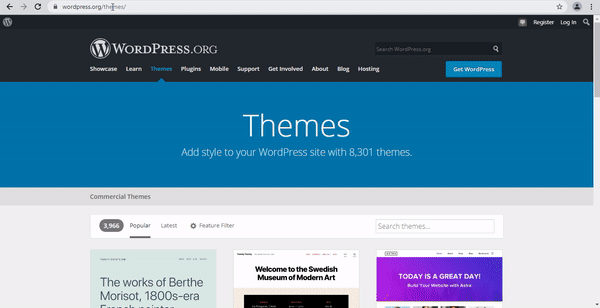Blogging With WordPress:Why WordPress is the Ultimate Blogging Platform?
Introduction-Blogging With WordPress
Discover in this post why you should start Blogging With WordPress
Are you looking for the perfect platform to start your blog? Look no further than WordPress! With its user-friendly interface, customizable themes, and powerful plugins, WordPress is the ultimate blogging platform for beginners and experts alike. In this post, we'll explore why WordPress is the go-to choice for bloggers and how it can help you create a successful blog. So, let's dive in and discover why WordPress is the ultimate blogging platform!
WordPress is one of the many options available to bloggers who are looking for free software online which makes it incredibly easy to publish their own blog. This software is easy to use, provides a variety of templates and offer excellent support to bloggers. There are many options available to bloggers and other blogging programs may be better known and offer slightly different features but many bloggers are quite pleased with WordPress. This article will offer some useful information for bloggers who are considering starting a blog with WordPress such as reasons to choose WordPress, tips on starting a blog and information about the support offered by WordPress. Based on this information as well as their own research bloggers can decide whether WordPress is right for them or whether they should seek out a different blog network.
Reasons to Choose WordPress for Blogging
There are many great reasons to choose WordPress to start a blog. Some of these reasons include a great variety of templates, the ability to categorize and tag posts easily, features such as spell check, previews and autosave, the ability to post text, audio files and video files, a variety of privacy options and the ability to track statistical data related to the blog in addition to other great features. Some of these features may be more important to some bloggers than others so deciding whether or not WordPress is right for you will largely be a matter of personal preference. For example bloggers with little or no programming experience may enjoy the myriad of templates available on WordPress while bloggers who are concerned about privacy issues may be more interested in the privacy options available through WordPress.
A Step-by-Step Guide to Creating a Blog on WordPress-Blogging With WordPress
Here's a step-by-step guide to creating a blog on WordPress:
- Sign up for a WordPress account: The first step to creating a blog on WordPress is to sign up for a WordPress account. You can do this by visiting the WordPress website and clicking on the "Get Started" button.
- Choose a domain name: Once you've signed up for a WordPress account, you'll need to choose a domain name for your blog. This is the web address that people will use to find your blog online.
- Select a hosting plan: After choosing a domain name, you'll need to select a hosting plan. WordPress offers a variety of hosting plans to choose from, depending on your needs and budget.
- Install WordPress: Once you've chosen a hosting plan, you'll need to install WordPress on your website. This can be done easily through your hosting provider's control panel.
- Choose a theme: After installing WordPress, you'll need to choose a theme for your blog. WordPress offers a wide variety of free and paid themes to choose from, depending on your preferences.
- Customize your theme: Once you've chosen a theme, you can customize it to fit your needs. This can be done through the WordPress dashboard, where you can change colors, fonts, and other design elements.
- Create your first blog post: After customizing your theme, you're ready to create your first blog post! Simply click on the "Add New Post" button in the WordPress dashboard and start writing.
- Publish your post: Once you've finished writing your post, you can publish it by clicking on the "Publish" button. Your post will then be live on your blog for the world to see!
I hope this step-by-step guide was helpful in getting you started with creating a blog on WordPress.
Choose a domain name
Choosing a domain name is an important step in creating a successful blog. Here are some tips to help you choose the perfect domain name for your blog:
- Keep it simple: Choose a domain name that is easy to remember and easy to spell. Avoid using numbers, hyphens, or other special characters that can make your domain name harder to remember.
- Make it relevant: Choose a domain name that is relevant to your blog's topic or niche. This will help your readers understand what your blog is about and make it easier for them to find you online.
- Make it unique: Choose a domain name that is unique and stands out from the crowd. Avoid using generic or overused words that can make your blog seem unoriginal.
- Consider SEO: Choose a domain name that is SEO-friendly and includes relevant keywords. This can help your blog rank higher in search engine results and attract more traffic.
- Check availability: Before choosing a domain name, make sure it's available. You can do this by using a domain name registrar like Namecheap or GoDaddy.
By following these tips, you can choose a domain name that is memorable, relevant, and unique to your blog.
Select a hosting plan
Selecting a hosting plan is an important step in creating a successful blog.
To select a hosting plan on WordPress, you can follow these steps:
- Determine your needs: Consider factors like the size of your blog, the amount of traffic you expect to receive, and your budget.
- Choose a hosting provider: There are many hosting providers that offer WordPress hosting, such as Bluehost, SiteGround, and WP Engine.
- Compare plans: Before selecting a hosting plan, be sure to compare the features and pricing of different plans. This will help you choose a plan that meets your needs and fits your budget.
- Choose a plan: Once you've compared plans, you can choose a hosting plan that meets your needs.
- Sign up: After choosing a hosting plan, you can sign up for an account with the hosting provider and start building your blog on WordPress.
How to Create a Blog Post on WordPress-Blogging With WordPress
Here's a step-by-step guide on how to create a blog post on WordPress:
- Log in to your WordPress account: The first step to creating a blog post on WordPress is to log in to your account.
- Click on "Posts": Once you're logged in, click on the "Posts" tab in the WordPress dashboard.
- Click on "Add New": Next, click on the "Add New" button to create a new blog post.
- Add a title: In the title field, add a title for your blog post.
- Write your post: In the main content area, write your blog post. You can use the formatting tools at the top of the editor to format your text, add images, and more.
- Add categories and tags: To help organize your blog posts, you can add categories and tags. Categories are broad topics that your blog post fits into, while tags are more specific keywords.
- Set a featured image: A featured image is the main image that appears at the top of your blog post. To set a featured image, click on the "Set featured image" link in the right sidebar and choose an image from your media library.
- Preview and publish your post: Once you've finished writing your blog post, you can preview it by clicking on the "Preview" button. If everything looks good, click on the "Publish" button to make your post live on your blog.
I hope this step-by-step guide was helpful in showing you how to create a blog post on WordPress.
How to Create Quality Blog Content on WordPress-Blogging With WordPress
Creating quality blog content on WordPress is an important step in building a successful blog. Here are some tips to help you create quality blog content on WordPress:
- Define your target audience: Before creating content, it's important to define your target audience. This will help you create content that is relevant and valuable to your readers.
- Choose a topic: Choose a topic that is relevant to your blog's niche and interesting to your readers. You can use tools like Google Trends or BuzzSumo to find popular topics in your niche.
- Research: Once you've chosen a topic, research it thoroughly. This will help you create content that is accurate and informative.
- Write your post: Use WordPress's built-in editor to write your post. Be sure to use headings, subheadings, and bullet points to make your content easy to read.
- Optimize for SEO: Use WordPress's built-in SEO tools to optimize your post for search engines. This includes using relevant keywords, adding meta descriptions, and optimizing your images.
- Publish and promote: Once you've written your post, publish it on your blog and promote it on social media and other channels. This will help you attract more readers and build your audience.
I hope these tips help you create quality blog content on WordPress.
Starting a Blog with WordPress-Blogging With WordPress
Bloggers who opt to start a blog with WordPress will certainly not be disappointed by the amount of time it takes to start a blog. A blogger can literally start a blog with WordPress within minutes. This is tremendously important to bloggers who are eager to get started and do not want to deal with a long process to start a blog. The only requirements for starting a blog are a valid email address and a username. The blogger enters this information into the signup page and receives a password almost instantly. Next the blogger simply has to check his email, follow the activation link provided and use the password provided and the process is complete. The blogger can start blogging immediately.
Reasons to Choose Blogging With WordPress
WordPress is a free blogging platform. This is the best blogging software available on the web. It has a wide range of features to help you with your blogging. You can use WordPress to create blogs. WordPress is also a popular blogging tool that can help in your business. If you are looking for a blogging website, WordPress can be the perfect solution for you. The best thing about WordPress blogging is that it can make your blog look great and it will help your website to be more user- friendly. With the help of WordPress, you can easily create a blog and you will be able to make it look beautiful and attractive.
Support Offered by WordPress
For many first time bloggers the type of support offered is very important. This is because first time bloggers may have quite a few questions about the process of starting a basic blog and once they establish a basic blog they may have additional questions about using advanced features and customizing the blog. WordPress offers a great deal of support for bloggers of all skill levels. The support offered by WordPress includes the ability to contact the support staff as well as the ability to receive support from other members through online forums. Although the support staff is incredibly responsive some bloggers enjoy the ability to communicate with other bloggers in forums. This is because the forums are active 24 hours a day and bloggers can find support from peers at any time.
Examples of Impressive WordPress Blogs-Blogging With WordPress
There are many impressive WordPress blogs out there that showcase the platform's capabilities. Here are a few examples:
- The Blonde Abroad: This travel blog uses WordPress to showcase stunning photography and engaging content. The site is easy to navigate and features a clean, modern design.
- Smashing Magazine: This web design and development blog uses WordPress to publish high-quality articles and tutorials. The site is well-organized and features a wealth of useful information for designers and developers.
- Copyblogger: This content marketing blog uses WordPress to publish informative articles and resources for marketers. The site features a clean, professional design and is easy to navigate.
- The Pioneer Woman: This food and lifestyle blog uses WordPress to showcase delicious recipes and engaging content. The site features a warm, inviting design and is easy to navigate.
- TechCrunch: This technology news site uses WordPress to publish breaking news and analysis. The site is well-organized and features a clean, modern design.
These are just a few examples of impressive WordPress blogs. With WordPress's flexibility and customization options, the possibilities are endless!
How to Monetize a WordPress Blog-Blogging With WordPress
There are many ways to monetize a WordPress blog. Here are a few options:
- Advertising: You can monetize your blog by displaying ads on your site. You can use ad networks like Google AdSense or work directly with advertisers to display ads on your site.
- Affiliate marketing: You can earn commissions by promoting products or services on your blog. You can sign up for affiliate programs and promote products related to your blog's niche.
- Sponsored content: You can earn money by publishing sponsored content on your blog. This involves working with brands to create content that promotes their products or services.
- Digital products: You can create and sell digital products like ebooks, courses, or printables related to your blog's niche.
- Membership site: You can create a membership site and charge users for access to exclusive content or resources.
These are just a few ways to monetize a WordPress blog. The key is to choose a monetization strategy that aligns with your blog's niche and audience.
A Better User Experience on Your Website-Blogging With WordPress
Providing a better user experience on your website is crucial for attracting and retaining visitors. Here are a few tips to help you improve your website's user experience:
- Optimize your site speed: Slow loading times can frustrate visitors and cause them to leave your site. Use tools like Google PageSpeed Insights to identify areas for improvement and optimize your site speed.
- Use a responsive design: A responsive design ensures that your site looks great on all devices, from desktops to smartphones. This is important for providing a seamless user experience across all platforms.
- Simplify your navigation: Make it easy for visitors to find what they're looking for by simplifying your site's navigation. Use clear, descriptive labels and organize your content into logical categories.
- Use high-quality images and videos: High-quality visuals can enhance your site's user experience and make it more engaging. Use images and videos that are relevant to your content and optimized for web use.
- Make your content scannable: Most visitors don't read every word on your site. Use headings, subheadings, and bullet points to make your content scannable and easy to digest.
By following these tips, you can provide a better user experience on your website and keep visitors coming back for more.
Blogging With WordPress Conclusion
In conclusion, WordPress is a powerful platform for blogging that offers a wide range of features and customization options. With WordPress, you can create a professional-looking blog that is easy to navigate and optimized for search engines. By following best practices for content creation and user experience, you can attract and retain visitors to your site and build a loyal following.
Blogging With WordPress-FAQS
Here are some common questions about Blogging with WordPress and their answers:
How do I install WordPress on my website?
Answer: You can install WordPress on your website by following these steps:
Sign up for a web hosting account and choose a domain name.
Install WordPress using your web hosting provider's one-click installer.
Log in to your WordPress dashboard and start customizing your site.
How do I choose a WordPress theme for my blog?
Answer: You can choose a WordPress theme for your blog by browsing the WordPress theme directory or using a third-party theme provider. Look for a theme that is responsive, easy to customize, and optimized for search engines.
How do I create content for my WordPress blog?
Answer: To create content for your WordPress blog, log in to your WordPress dashboard and navigate to the Posts or Pages section. Click on Add New to create a new post or page. Use the editor to add text, images, and other media to your content.
How do I optimize my WordPress blog for search engines?
Answer: To optimize your WordPress blog for search engines, use a plugin like Yoast SEO to optimize your content for keywords, meta descriptions, and other on-page factors. Use a responsive design, optimize your site speed, and build high-quality backlinks to improve your site's search engine rankings.
How do I monetize my WordPress blog?
Answer: To monetize your WordPress blog, you can use advertising, affiliate marketing, sponsored content, digital products, or a membership site. Choose a monetization strategy that aligns with your blog's niche and audience.